Login
- I cannot log in.
-
You need to register (free of charge) to log in.
If you are already a registered member, please enter your registered e-mail address and the password you set yourself.If you still cannot log in, the reasons may be as follows
・If you have a registration with a different email address
If you have forgotten your password,please go to "Forgot password"and reset your password.・If there is an error in your entry
Please verify the information entered.
*Please enter your e-mail address in single-byte alphanumeric characters.
*Check to make sure that there are no spaces at the end of input characters, etc.
*Please check for typos. - I forgot my registered email address.
-
We'll check it out. Please contact us using the CONTACT US.
- I forgot my password.
-
Please reset your password from "Forgot password" on the login page.
My page
- What can My Page do?
-
You can check or change your registration information, check your points, order history, and convenience store payment information.
- Can I change my e-mail address?
-
You can make changes from My Page.
- What will my personal information be used for?
-
The personal data of registered members is used to provide services such as order acceptance, product delivery and collection.
It is also used to send information such as notices from the JYP JAPAN ONLINE STORE.
Please be assured that your personal information will not be shared with any third party without your consent.
For more information, please see our Privacy Policy - I have concerns about giving out my personal or credit card information on the internet.
-
This website uses a security system based on SSL technology to protect the privacy of our customers.
This is the most widely used online shopping system in the world. It encrypts personal information so that others cannot read the content without permission.
Please shop with confidence on our website.
Orders
- Do I have to register to order a product?
-
Registration as a member (free of charge) is required to order products.
If you have not registered yet, please tap (click) here to do so. - Is the product reserved when it is added to the shopping cart?
-
When you click the "Pay now" button on the final confirmation page of the order process, we will officially accept your order and secure the inventory.
Please note that items may be out of stock during the ordering process, as stock is not guaranteed when items are added to the cart.
*Please note that some items may be out of stock during the order process.
*Convenience store payments are prepaid, so your order will be completed when we receive your payment. - Is there a limit to how much I can buy?
-
Depending on the product, there may be an order limit on the number of items.
- I would like to confirm my order.
-
You can confirm your order via the "Confirmation of your order" email or "Order History" in My Page.
- Can I change or cancel an order?
-
Please note that once an order has been completed, we will not be able to cancel, add or change any items in the order.
After the order process, click the “Pay now” button will signify the conclusion of a purchase agreement between the Service and the customer.
Payments
- Please tell me the payment method.
-
Credit card payment and convenience store payment (prepayment) are available.
- Are there any fees for payment?
-
We will bear the fees for credit card payments and convenience store payments.
- Can I change my payment method?
-
The system will not allow you to change your payment method after your order has been completed.
- Which credit cards can I use?
-
JCB, MasterCard, VISA, and American Express are accepted. Please note that the debits are made in the name of "JYPJ ONLINE STORE".
*Credit card companies have different closing dates and payment dates.
- What is Shop Pay?
-
Shop Pay is a payment service provided by Online Store System.
Registering your email address and cell phone number with Shop Pay allows you to easily make payments without having to re-enter your shipping and credit card information.
Next time you make a purchase, enter the 6-digit code sent to your cell phone number via SMS. - Can I change the information registered with Shop Pay?
-
The information registered with Shop Pay is not linked to our store's member registration information.
Please log in and make the change yourself.
Click here to login to Shop Pay
*If you wish to delete your Shop Pay account, please click here to do so yourself. - The only payment option available is credit card.
-
A possible cause is the effect of registering or using Shop Pay at another store.
If you proceed to the payment screen while "logged in to Shop Pay", you will be automatically redirected to the Shop Pay payment screen.If you prefer a different payment method, please follow the instructions below
- 1.Click【Order Procedure】from the cart screen.
Proceed to the "Pay Now" page with credit card information and shipping address automatically filled in. - 2.Click【Check out as Guest】under "Pay Now"
From the "Contact Information,Shipping Address" screen, enter your "Shipping Address" and click【Next】. - 3.Click【Next】on the Shipping Method screen.
- 4.Please enter your preferred payment method on the "Payment" screen.
- 1.Click【Order Procedure】from the cart screen.
- I completed my order using convenience store payment, but I don't know the payment number.
-
You can check your payment number on My Page.
After completing your order, the convenience store payment information will be included in the email sent from KOMOJU.
However, if you do not receive the email, please proceed to the relevant order in “Order History” on My Page. Please check your payment information.Orders placed after the payment due date for convenience store payments will be automatically cancelled, so please place another order in that case.
- The payment due date for the convenience store payment has passed without being paid.
-
After the expiration date of the payment number issued by KOMOJU, the payment information will become invalid and payment will no longer be possible.
Your order will be automatically cancelled, so please place another order.*The validity period of payment for convenience store payment is “the date of order” + “within 3 days”.
Deliveries
- When will I receive my order?
-
Products are usually shipped within 7 to 10 business days after payment is confirmed.
If the shipping date is indicated on the product page, the product will be shipped according to that indication.
Shipping times may vary depending on the item, in which case the order will be shipped according to the slowest shipping time of the order.
*The order of shipment may change depending on the order due to the shipping process.A shipment notification e-mail will be sent to your registered e-mail address when your order is shipped.
We are unable to respond to inquiries regarding individual delivery times.
- I have made a payment but have not received my order.
-
Shipping time may be set for ordered items.
Please check the product page of the purchased item for the detailed shipping date.
If you purchase multiple items with different shipping dates in one order, we will ship your order according to the item with the latest shipping date among them.
However, this may vary depending on product availability and stock status. Please understand this in advance.When the shipment is completed, a shipment notification e-mail will be sent to your registered e-mail address.
- I would like to check the delivery status.
-
If you have received a "Order Shipping Notice" email, please check the delivery status on the Sagawa Express website using the tracking number included in the email.
You can also check your tracking number in "Order History" in My Page. - Who is the delivery company?
-
The delivery company is Sagawa Express.
- How much is the delivery fee?
-
Shipping charges are uniform throughout Japan and are as follows
・CD, DVD, Blu-ray: 550 yen (tax included)
・Official goods: 800 yen (tax included)
- I have moved / I would like the item to be shipped to a different address than the one I specified when I placed my order.
-
If you would like to change your shipping address after your order is complete, please contact us and we will do our best to accommodate your request, provided that we have not yet started to prepare your order for shipping.
Please note that we cannot change the shipping address once we have started to prepare your order for shipping.
If you would like to change the shipping address after the delivery has been made, please check with the delivery company to see if forwarding is possible.
*Please note that the customer is responsible for any costs for forwarding of deliveries.
*If you change your address on My Page after placing an order, the shipping address for this order will not be changed. Please be sure to confirm your shipping address before making a purchase. - I would like to have multiple orders shipped together.
-
Delivery is by order. Multiple orders cannot be combined for delivery.
- Can you deliver in installments?
-
As a general rule, delivery will be made as soon as all items are available.
- Do you ship overseas?
-
Products are only delivered within Japan.
- Can I specify a delivery date and time?
-
Unfortunately, we cannot accept specific delivery dates or times when you place an order.
If you wish to change the delivery date after shipping, please check the tracking number in the "Order Shipping Notice" email or "Order History" and follow the procedures provided by the delivery company. - I did not receive the item.
-
After your order has been shipped, the item will be automatically returned to us in the following cases.
- If the delivery company's hold period (7 days) has passed since the date of shipment and the customer has not contacted the contact information on the missed delivery card.
- If the address is unknown
Customers who have failed to receive their orders and have had them returned, please contact us using the CONTACT US form, filling in the following items.
Please note that the delivery fee will be charged on delivery in case of re-delivery.
1. Name:
2. Tel:
3. Email:
4. Order number:
5. Requested date of re-delivery:
6. Delivery address:
Other
- I am not receiving emails.
-
- Make sure that you are able to receive emails from "@jypj-store.com" and "@epsilon.jp".
- Are you set up to receive emails with URLs?
- Are you set up to receive e-mail from a computer?
- Is it being sorted into your spam folder?
- Is your mail inbox oversubscribed?
- Is the registered e-mail address correct?
If you are still unable to receive our messages after making the above settings, you can use other free email addresses such as "@gmail.com" or "@yahoo.co.jp".
We apologize for the inconvenience, but please try another email address.
If you are using a mobile carrier e-mail address, please confirm your e-mail address from the respective carrier's site. - I would like to return or exchange an item.
-
We do not accept requests for return, or exchange of items at the request of the customer.
If the product is defective, damaged, or incorrect, we will exchange it for a non-defective product.
In this case, please contact us within 7 days after receiving the product by filling out the following items in the CONTACT US.
If it is a limited edition product that cannot be exchanged for a good one, it can be returned for a refund. (In the case of credit card payments, the refund will be made via the credit card company.)
*For imported CDs, DVDs, and Blu-ray discs, minor scratches and stains are inevitable at the stage of transportation, and the products (outer vinyl, boxes, cases, enclosures, etc.) may have minor scratches, folds, scuffs, dents, tears, or stains, or scratches or stains on the disc surface that do not affect playback.In this case, we will not accept returns or exchanges.
1. Name:
2. Tel:
3. Email:
4. Order number:
5. Product name:
6. Quantity:
7. Details of Deficiencies:
8. Attached photos: - The product I received was missing.
-
We will check the product.Please contact us within 7 days after receiving the product by filling out the following items in the CONTACT US.
1. Name:
2. Tel:
3. Email:
4. Order number:
5. Product name:
6. Insufficient quantity: - CDs, DVDs, and Blu-ray discs do not play.
-
If there are problems such as sound skipping, video distortion, noise, or stoppage during playback, please try the following.
1.Check the disc for scratches, dust, dirt, fingerprints, etc.
If the disc is dirty, use a soft, dry cloth to gently wipe the disc in a radial direction from the center outward without scratching it.
2.Please try restarting or updating your player.
3.Please try cleaning your equipment.
Dirty lenses on your equipment may interfere with playback.
4.Please try to maintain your equipment.
5.Please try other playback devices.
*Please try playback on a dedicated player.
If the problem persists, please contact us using the Contact Form with the details of the playback device you tried.
- What is the recommended environment (usage environment)?
- We recommend using this website with the following environment.
Therefore, other browsers may cause problems such as screens not displaying correctly. Please note that the recommended environment is subject to change without notice.
- [For Windows] 10S Windows 10 or later
■Browser
Latest version of Microsoft Edge
Latest version of Chrome
Latest version of Firefox
*Internet Explorer is not supported. - [For Macintosh] Mac OS 10.12 Sierra or later
■Browser
Latest version of Chrome
Latest version of Firefox
Latest version of Safari - [For iPhone] iOS 10 or later
■Browser
Latest version of Chrome
Latest version of Safari - [For Android] Android 5.0 or later
■Browser
Latest version of Chrome
*The default Android browser is not supported.
If you are using an older version of a recommended browser, please visit the following reference page to update your browser before using this website.
- 【Download the latest version of Chrome】 https://www.google.co.jp/chrome/
- 【Download the latest version of Firefox】 https://www.mozilla.org/ja/firefox/new/
- 【Download the latest version of Safari】 https://support.apple.com/ja-jp/safari
- [For Windows] 10S Windows 10 or later
- Can I get a receipt for my order?
-
If you are making a purchase on this site, please use your credit card company's “usage details” or “receipt” issued by a convenience store, as they are accepted as a substitute for a receipt.
- I want to cancel my membership.
-
Please CONTACT US using the inquiry form so that we can assist you at the support desk.
Points
- What are points?
-
You earn points that you can use to pay for purchases depending on your purchase amount.
1 point is worth 1 yen and can be used as part or all of the payment amount when placing an order. - What is the award rate for points and how long are they valid?
-
One point will be awarded for every 220 yen (including consumption tax) spent on each product purchased.
You will be awarded points based on the price of each product you purchase. Points will not be awarded for the full purchase amount.
*Points will not be awarded for delivery fees and payment fees.
*The award rate is subject to change without notice.
The points at the time of application are "provisional points" (Provisional points cannot be used).
"Provisional points" will become "Valid points" 20 days after delivery of your order (You can use the points from this day).
If your order is canceled due to a canceled sale, the provisional points will also be canceled (lost).
*Points are valid for one year. - How can I use my points?
-
You can specify the points to use on the cart page after logging in.
The actual amount paid will be the total amount of your order minus the amount of points used.
Points cannot be used for shipping and handling. - Can I check my points balance?
-
You can view your points balance on "My Page".
- I am trying to pay the full amount with points, but the payment method selection screen appears.
-
Even if you pay the full amount with points, we will ask you to provide a payment method.
If the total amount changes due to a price change, etc., we will settle the shortfall via the payment method you specified. - What happens to my points if I cancel my membership?
-
All points will be lost. Even if you register again, your previous information and points will not be restored.
- What happens to my points when I return an item?
-
Your points will be refunded. We will refund you the actual payment.
The awarded points will be deducted from your points balance.